Angular date & time picker
Simple responsive Angular date and time picker.
Demo
Basic usage
View on GitHub<input class="form-control" [(ngModel)]="date" placeholder="Date and time" [nxtDateTimeTrigger]="picker" [nxtDateTime]="picker"> <nxt-date-time #picker />
import { Component, ViewEncapsulation } from '@angular/core' import { FormsModule } from '@angular/forms' import { DateTimeComponent, DateTimeInputDirective, DateTimeTriggerDirective } from 'nxt-pick-datetime' @Component({ selector: 'app-basic-example', templateUrl: './basic-example.component.html', styleUrls: ['./basic-example.component.css'], encapsulation: ViewEncapsulation.Emulated, imports: [ DateTimeTriggerDirective, DateTimeInputDirective, DateTimeComponent, FormsModule ] }) export class BasicExampleComponent { date?: Date }
Calendar only
View on GitHub<input class="form-control" [(ngModel)]="date" placeholder="Date" [nxtDateTimeTrigger]="picker" [nxtDateTime]="picker"> <nxt-date-time #picker pickerType="calendar" />
Time only
View on GitHub<input class="form-control" [(ngModel)]="date" placeholder="Time" [nxtDateTimeTrigger]="picker" [nxtDateTime]="picker"> <nxt-date-time #picker pickerType="timer" />
Trigger via an icon
View on GitHub<div class="input-group"> <input class="form-control" [(ngModel)]="date" placeholder="Date and time" [nxtDateTime]="picker"> <nxt-date-time #picker /> <button class="btn btn-outline-secondary" type="button" [nxtDateTimeTrigger]="picker"> <svg viewBox="0 0 16 16"> <path d="M11 6.5a.5.5 0 0 1 .5-.5h1a.5.5 0 0 1 .5.5v1a.5.5 0 0 1-.5.5h-1a.5.5 0 0 1-.5-.5v-1z"></path> <path d="M3.5 0a.5.5 0 0 1 .5.5V1h8V.5a.5.5 0 0 1 1 0V1h1a2 2 0 0 1 2 2v11a2 2 0 0 1-2 2H2a2 2 0 0 1-2-2V3a2 2 0 0 1 2-2h1V.5a.5.5 0 0 1 .5-.5zM1 4v10a1 1 0 0 0 1 1h12a1 1 0 0 0 1-1V4H1z"></path> </svg> </button> </div>
Select range
View on GitHub<input class="form-control" [(ngModel)]="range" placeholder="Date time tange" selectMode="range" [nxtDateTimeTrigger]="picker" [nxtDateTime]="picker"> <nxt-date-time #picker />
import { Component, ViewEncapsulation } from '@angular/core' import { FormsModule } from '@angular/forms' import { DateTimeComponent, DateTimeInputDirective, DateTimeTriggerDirective } from 'nxt-pick-datetime' @Component({ selector: 'app-select-range', templateUrl: './select-range.component.html', styleUrls: ['./select-range.component.css'], encapsulation: ViewEncapsulation.Emulated, imports: [ DateTimeTriggerDirective, DateTimeInputDirective, DateTimeComponent, FormsModule ] }) export class SelectRangeComponent { range?: Date[] }
Min and max date
View on GitHub<input class="form-control" placeholder="Date Time:" [(ngModel)]="date" [min]="min" [max]="max" [nxtDateTimeTrigger]="picker" [nxtDateTime]="picker"> <nxt-date-time #picker [startAt]="startAt" />
import { Component, ViewEncapsulation } from '@angular/core' import { FormsModule } from '@angular/forms' import { DateTimeComponent, DateTimeInputDirective, DateTimeTriggerDirective } from 'nxt-pick-datetime' @Component({ selector: 'app-min-max', templateUrl: './min-max.component.html', styleUrls: ['./min-max.component.css'], encapsulation: ViewEncapsulation.Emulated, imports: [ DateTimeTriggerDirective, DateTimeInputDirective, DateTimeComponent, FormsModule ] }) export class MinMaxComponent { date?: Date min = new Date(2018, 3, 12, 10, 30) max = new Date(2018, 3, 25, 20, 30) startAt = new Date(2018, 3, 18, 10, 30) }
Filter available dates
View on GitHub<input class="form-control" placeholder="Date and time" [(ngModel)]="date" [dateTimeFilter]="filter" [nxtDateTimeTrigger]="picker" [nxtDateTime]="picker"> <nxt-date-time #picker />
import { Component, ViewEncapsulation } from '@angular/core' import { FormsModule } from '@angular/forms' import { DateTimeComponent, DateTimeInputDirective, DateTimeTriggerDirective } from 'nxt-pick-datetime' @Component({ selector: 'app-filter-restriction', templateUrl: './filter-restriction.component.html', styleUrls: ['./filter-restriction.component.css'], encapsulation: ViewEncapsulation.Emulated, imports: [ DateTimeTriggerDirective, DateTimeInputDirective, DateTimeComponent, FormsModule ] }) export class FilterRestrictionComponent { date?: Date filter = (d?: Date) => { const day = d?.getDay() // Prevent Saturday and Sunday from being selected. return day !== 0 && day !== 6 } }
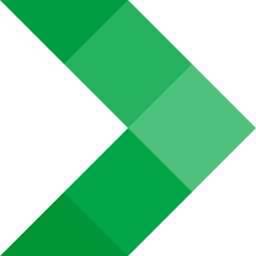 nxt-components
nxt-components

